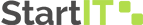Always On! How to Meet the Constant Demand for Network Uptime
Network uptime refers to the amount of time your business network is up and running. It’s crucial that your company operates with as much uptime as possible, since downtime leads to missed business opportunities and significant financial losses.
The demand for network uptime is greater than ever, because the consequences of network downtime are also worse than they’ve ever been. So, how can you ensure that your business has the most network uptime possible? Here are some tips to help you out:
Upgrade Cybersecurity
Businesses have an urgent need for cybersecurity in the modern world. The beauty of the internet is that it allows businesses to do things they’ve never been able to achieve before. But the ugly side is that it’s opened a door for criminals to attack companies by hacking into their networks and stealing data.
A lot of network downtime is caused by security breaches. If someone hacks into your system, they can bring it down and steal your information. Businesses can be denied access to their files if they’re attacked by ransomware, or hackers can steal your data and leave you with weeks or months of lost progress. This was the case with the WannaCry ransomware attack that hacked over 200,000 computers in May 2017, leaving hundreds of thousands without access to their data, including hundreds of Britain’s National Health Service hospitals.
You need to have a robust cybersecurity plan in place to prevent such attacks. Ideally, you need 24/7 assistance from someone who will work to prevent attacks before they happen and will respond immediately in case of an emergency. If you’ve been targeted before or have recently changed or upgraded systems, it’s essential to conduct an IT risk assessment as soon as possible to ensure your data is not at risk.
Train Your Employees
Your employees may be responsible for a lot of your network downtime. In fact, one survey from the Information Technology Intelligence Corps found that 58% of network downtime is caused by human error.
Training your employees will make them more competent and enable them to be an asset to your company instead of a risk. Untrained employees often make mistakes such as using outdated software or failing to promptly install updates, but all they need is the knowledge of how to work with their technology and the risk of human error will decrease. (Ironically, the WannaCry ransomware attack mentioned above was preventable and could have been averted had users installed the security patch that was released by Microsoft two months prior to the attack.)
Additionally, phishing attacks are one of the most common ways for hackers to gain access to businesses. An employee who falls for a scam email can open your devices to malware and breaches in your system. Training employees on recognizing phishing attempts and other cybersecurity processes will help you prevent downtime and strengthen overall security.
Look After Your Equipment
Issues with your hardware can cause network downtime. Problems typically arise as the result of old equipment or equipment that hasn’t been updated. Old devices may lack the ability to run the software programs you depend on. They then work overtime to try and handle this newer technology, only to fail and shut down. In this scenario, you’re better off buying new equipment that can handle the software you use.
Similarly, some devices don’t work to their full potential because they’re long past due for an update. Most people are guilty of postponing updates from time to time because of those few annoying minutes they take to complete. But when a device hasn’t been updated, it won’t be able to work properly. This can cause network downtime as your device bugs out or shuts down. The simple solution is to keep your devices updated so they have no issues handling the workload.
Always Have a Backup Power Source Available
All of the previous points have tackled issues that are under your control. However, network uptime is sometimes affected by external forces. If the power goes out in your facility, then your network will go down. There’s nothing you can do to prevent this, as it may be caused by things like the weather or other phenomena out of your control.
One thing you can do to minimize power outage-caused downtime and get your network back up and running right away is to make sure you have a backup power source available. Keeping a backup generator on site is a relatively simple solution to what can be a catastrophic problem.
Work with a Managed IT Provider
Arguably the best way to maintain as much network uptime as possible is to work with an experienced IT company that provides Managed IT Services. You can outsource your IT functions to a company that has the expertise and experience to deal with them.
An MSP can ensure that your network is set up to deal with the constant demands of your business. They also help you choose the right software and hardware based on your specific needs. Plus, an MSP takes care of all the cybersecurity issues surrounding your business, protecting you from outside threats that could cause network downtime.
Network uptime is crucial, as modern businesses can lose out on large amounts of money or leads when their networks are down. Follow these tips to help meet the constant demand for network uptime and to reduce downtime in your business.